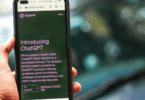The Way People Interact With Apps Is Changing
Taps and swipes used to define how users moved through mobile apps. But now, more users are speaking instead of typing, and asking instead of searching. What used to feel like a shortcut has become a growing expectation.
Voice control is not a futuristic idea anymore. It is shaping how mobile user experiences are being designed right now.
Apps that fail to consider voice functionality may soon feel outdated, especially for users who value speed, convenience, and accessibility.
Voice Control Is About More Than Accessibility
Yes, voice interfaces improve accessibility for users with visual impairments, mobility issues, or learning differences—but it goes further than that.
Busy users on the go want to interact without needing to look down. Drivers, multitaskers, and even users in bed at night are finding voice a simpler way to interact with their devices.
The takeaway: Voice isn’t just about inclusivity—it’s also about modern usability.
What Users Expect From Voice Features Now
Voice commands used to feel robotic. You had to speak in a specific way or get ignored. But things have changed.
Today’s users expect voice to:
- Understand natural language
- Respond instantly
- Handle follow-up commands or questions
- Be available across apps—not just in assistants like Siri or Google
Apps that integrate smart voice functions for search, navigation, or task completion are meeting those expectations—and winning long-term users.
Real-Life Use Cases That Work
1. Banking Apps
Users can say “Show my latest transactions” or “Send money to Amanda.” It feels faster than tapping through menus.
2. Fitness Apps
Instead of pausing a workout, users ask, “What’s my current pace?” or “Skip to the next workout.”
3. Shopping Apps
Search becomes simpler with commands like “Find red jackets under $100” or “Track my last order.”
Design Tips for Voice-Enabled Apps
If you’re building or updating an app, here are simple ways to integrate voice naturally:
- Let users opt in to voice early, and explain what they can say
- Include visual feedback so users know the voice input is working
- Keep voice options focused—don’t overwhelm users with too many commands
- Support fallback interactions like touch or swipe for flexibility
Bonus: Voice + touch together often creates the best experience. Users want options, not restrictions.
Challenges Still Exist
Voice has limitations. Not all users want to speak in public or where it is noisy. Privacy is also a concern—people want to know their voice data is secure.
That’s why voice features should be offered as an enhancement, not a requirement.
Voice control is not taking over apps. It’s blending into them. The best mobile experiences today are not just responsive—they’re conversational.
Developers who listen to how users speak will build apps that feel more natural, more human, and more helpful than ever.